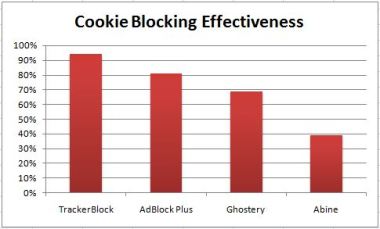There’s no shortage of browser add-ons for consumers who want to block tracking by data and marketing companies. However, based on our testing, there is a wide variation in the actual effectiveness of these tools.
Methodology
We separately tested four different Firefox add-ons, AdBlock Plus, Better Advertising’s Ghostery, Abine and our own TrackerBlock, by running them on a clean test machine at full blocking. In each case, after visiting all webpages linked from the top page of Google News, we looked at the browser cookie file to see which tracking companies from our Index had been able to write unique cookies on the machine. This sequence was also repeated without any add-on enabled.
We estimated effectiveness based on the number of unique tracking-company cookies allowed by each tool, relative to the number of such cookies present with no add-on installed. We assumed that any unique cookie could be used for tracking and should be counted, because companies do not specify which cookies are used for tracking purposes. We did not test versions of these add-ons for Internet Explorer, Chrome or other browsers.
Results
Here are the results:
Observations
- No add-on provided perfect blocking.
- Many people view AdBlock Plus as not only a streamlining tool, but also a privacy tool. It’s not clear that it delivers fully on that expectation.
- Ghostery’s approach of disabling “web bugs” versus cookie interactions appears to provide incomplete coverage. The companies slipping through included widely installed networks like DoubleClick, Right Media and Audience Science, perhaps compounding the privacy exposure.
- Abine’s combination of opt-out cookie retention and selective domain blocking appears to provide the least effective results when it comes to cookie blocking.
More detail on methodology and the raw cookie output is available here. Due to the dynamic nature of ad delivery, we expect results to vary from test to test and across a different set of pages and sites. However, in repeat testing, we observed consistency as to those tracking companies able to avoid blocking by each add-on.
Ghostery’s team reported results of their own run of this test, indicating a maximum of 19 cookies making it through, out of 232 in their own database. This may reflect a difference in the classification of tracking domains, among other factors.
We invite comment on this methodology and are happy to assist anyone who wants to repeat the test on their own machine. Please send any suggestions for other ways to measure effectiveness (we’re also looking at cookie reading, not just writing).